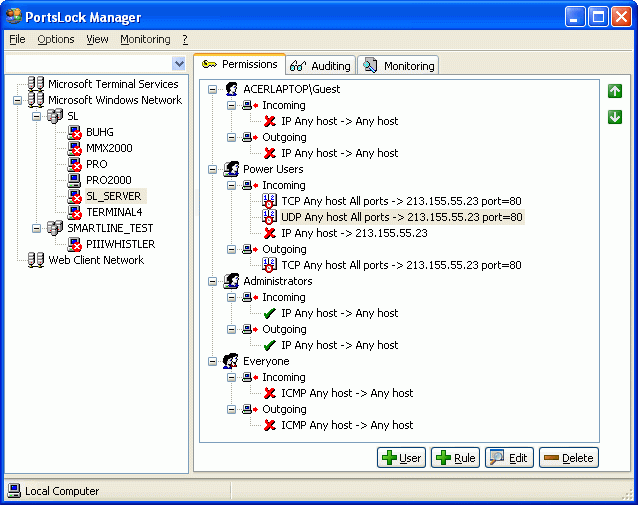PortsLock 2.0
Free Trial Version
Publisher Description
PortsLock is an endpoint security solution that allows system administrators to specify network policy rules based on user and group membership. It provides user-level network policy restrictions for Windows workstations and servers. Once PortsLock is installed, administrators can assign permissions to TCP/IP connections, just as they would in managing permissions on an NTFS partition of a hard disk. It lets you control which users or groups can access what TCP/IP based protocols (HTTP, FTP, SMTP, POP3, Telnet, etc.) on a local computer, depending on the time of day and day of the week. You can also set allowed/denied TCP/UDP ports and IP addresses for incoming and outgoing connections on a per-user basis. Keep in mind that almost 80% of all security breaches come from the inside! PortsLock enhances access control possibilities for system administrators, helps them to build a more secure network environment, and protects corporate networks against attacks from the inside. PortsLock is absolutely transparent to users. Users do not have to set up rules in their applications to use the network. Only administrators are allowed to set rules so users without administrative privileges cannot bypass PortsLock security. Additional features include audit and monitoring of network activity for a particular user or user group.
About PortsLock
PortsLock is a free trial software published in the Other list of programs, part of Network & Internet.
This program is available in English. It was last updated on 27 March, 2024. PortsLock is compatible with the following operating systems: Windows.
The company that develops PortsLock is SmartLine Inc.. The latest version released by its developer is 2.0. This version was rated by 3 users of our site and has an average rating of 2.7.
The download we have available for PortsLock has a file size of 1.05 MB. Just click the green Download button above to start the downloading process. The program is listed on our website since 2006-09-20 and was downloaded 354 times. We have already checked if the download link is safe, however for your own protection we recommend that you scan the downloaded software with your antivirus. Your antivirus may detect the PortsLock as malware if the download link is broken.
How to install PortsLock on your Windows device:
- Click on the Download button on our website. This will start the download from the website of the developer.
- Once the PortsLock is downloaded click on it to start the setup process (assuming you are on a desktop computer).
- When the installation is finished you should be able to see and run the program.